
In this case study, Seun Osituyo, Deputy Director of Student Experience and Director of MSc Accounting and Finance at USBS, explains how she uses Vevox to increase student engagement.
What I did
One of the tools I have used to promote active participation during my teaching is Vevox. I set multiple choice questions on Vevox, based on a previous lecture or seminar. Then students are provided with the meeting ID and asked to attempt the questions on Vevox at the beginning of the lecture or seminar.
Why I did it
I am always interested in improving student engagement during my lectures and seminars. Many students have smartphones, and I thought it would be useful to engage them using the device that they are already familiar with. Some students also bring other devices such as laptops and tablets to the classroom. Students can access the Vevox site with these devices and do not need to create an account to use the tool. One benefit of Vevox is that it allows anonymity. Students’ responses on Vevox can be completely anonymous (unless they choose to indicate their names in their responses). Vevox is incredibly helpful when delivering a module for the first time as it allows me to check that students have understood the concept(s) I am teaching. I also use Vevox to collect informal feedback on my teaching delivery. This feedback helped me know, for example, that I was speaking too fast during the first lecture and that helped me improve in other lectures I had with the same cohort. Many students are motivated when they are listened to and using Vevox helped me to build a comfortable environment for students to achieve the learning outcomes.
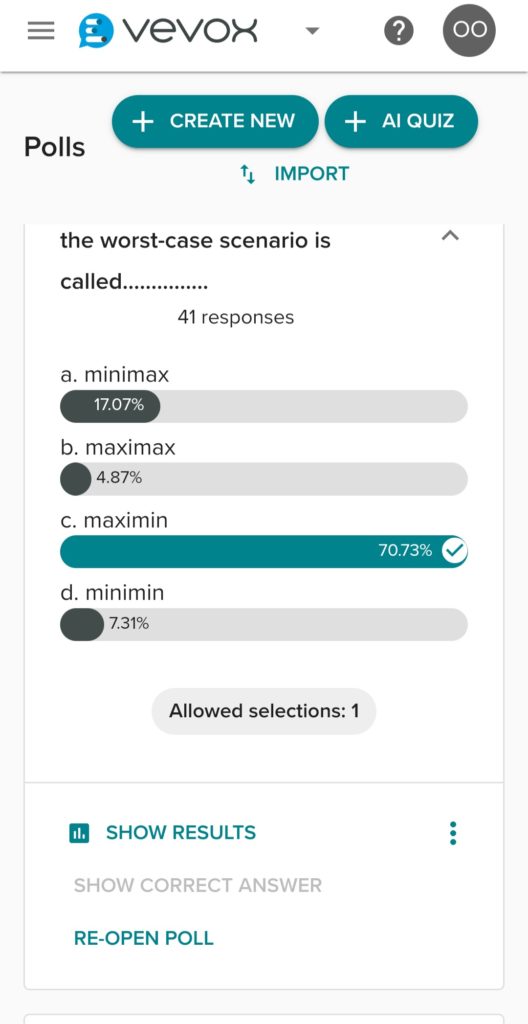
Challenges
I did not encounter any challenges when using Vevox. The process was really simple–I only had to create the quiz and share the session ID with students to access it during the lecture.
Impact and student feedback
Students who participated in the Vevox exercises found them useful. One student mentioned Vevox in their comment on the best aspects of the module, explaining that they enjoyed being given formative assessments regularly. I used Vevox every week on that module. This student wrote: “The way that the lectures are taught like workshops and how there is a test in the seminar. This motivates you to go away and learn the lecture content ready for the test in the seminar.”
Future plans
I have continued using Vevox to check students’ understanding of concepts. In my most recent module, I used Vevox every week to assess students’ understanding of pre-lecture videos during the synchronous lecture in one of my modules. This helped me identify the areas in the pre-lecture videos that need to be revisited. In terms of the teaching delivery, it helps me to know what works for the students. I will continue to use this tool and others, where it is practical to do so.
Top 3 tips
- Give students instructions about how to access and complete the quiz in advance. Ideally, you should add the Session ID to your lecture PPT slides and publish it before the lecture.
- Give students a few minutes when accessing the Vevox for the first time.
- This should be obvious but explaining the purpose of taking the quiz often improves engagement.

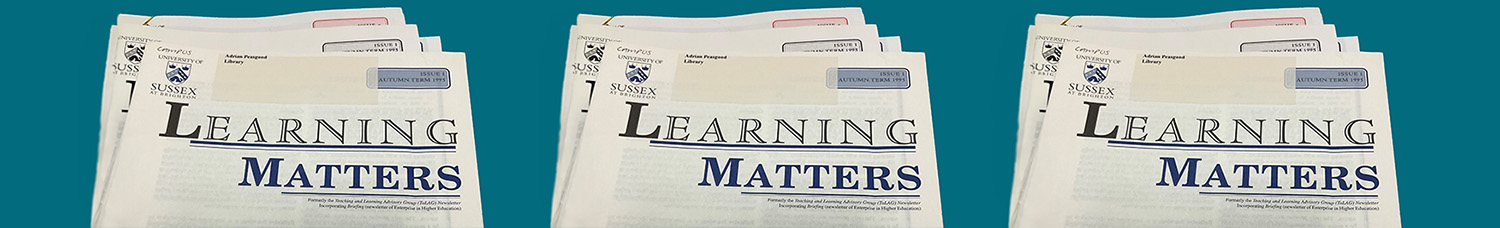
[…] Using Vevox in the classroom […]