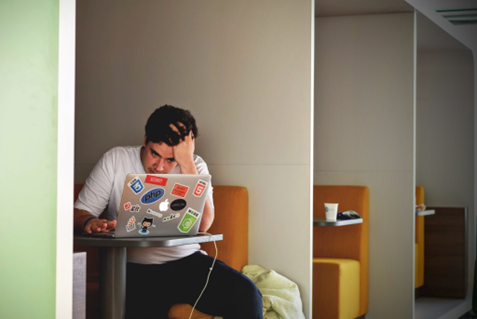by Simon Overton, Educational Enhancement Co-ordinator, University of Sussex
Picture a glass jar filled to the brim with dice. My question is simple: how many dice do you think there are in the jar? Take a minute to think and then tell your partner. How did you arrive at your guess? Tell your partner that too. Maybe you counted the number of dice in one layer, and multiplied that by the number of layers. Maybe you just chose your favourite number; if so, tell them why it’s your favourite number. I know what the number is, and it’s an odd number. Does that change your guess? Here’s another clue: it’s between 30 and 60. What could the number be and what could it not be? Final clue: it’s a square number. What is that and how does it guide you to the correct answer?
This is an example of a Number Talk, a concept devised by Kathy Richardson and partners, specifically using a resource called an “Esti-mystery”, as developed by Steve Wyborney. Number Talks are used in primary and secondary teaching as a warmer before a Maths lesson and to develop mental maths (notice how I didn’t ask you to write anything down).
In my experience, Number Talks are really engaging and energising for students. Everybody likes a flutter and, on the face of it, that’s all this is – even if the only thing you’re gambling is a gold star or a round of applause from your classmates. It’s low stakes, fluency-based, student-centred and draws on any and all knowledge or skills at an individual’s disposal.
It’s low stakes, fluency-based, student-centred and draws on any and all knowledge or skills at an individual’s disposal.
And it’s this that makes me wonder: Can the same principle work in Higher Education? And for all subjects?
To answer that, let’s first delve a little deeper into what Number Talks are actually doing with reference to a blog from publishers Heinemann. Firstly, a Number Talk helps to create a safe, risk-free learning environment. It establishes, right from the outset, that everybody’s opinions are valued, that all mistakes are useful and that all learning looks different for different people. Secondly, it encourages discussion and – specifically – spoken fluency on the topic. This is especially important in international classrooms or where the language of instruction is a second or additional language. Thirdly, it changes the role of the teacher from being the “sole authority” to being a “facilitator, questioner, listener and learner”. Fourthly, it takes maths off the page (or projector screen) and brings it into real life, where knowledge becomes practical, where genuine connections are made between ideas, and where problem-solving skills are developed.
I wonder what kinds of “Subject Talks” could exist in the different schools at our university?
Art History – The tutor displays an obscure print and the students discuss when it could have been produced and how much it would be worth at auction. Clues can be given to help refine their answers.
Biology – They display an unusual animal and the students use clues (or their own observations) to guess where in the world it’s from.
Economics – Students must try to guess what data is being shown on an unlabelled graph.
Education – Students examine a photograph of a recently emptied classroom and discuss what was just taught there.
Film Studies – The game of “Star Wars”, where you have to guess the film from a five star and a one star review.
History – “Only Connect”, where you have to connect a date, a place and an object.
Law – I have a book from the 1970s of court cases distilled into very short summaries, the point being to guess the judgement. Or how about a single piece of evidence and students need to guess how it influenced the case?
Product Design – Take a little piece of an IKEA flat-pack (out of context) and figure out what it’s for and why it’s designed how it is.
Ultimately, these “Talks” emphasise process rather than product, so in most cases it simply doesn’t matter what the painting or graph or bracket is actually for. And they needn’t take much time or effort on behalf of the tutor. I can imagine a well-trained cohort of students coming into a lecture theatre and seeing an obscure object at the front as the tutor sets up, and instead of checking their socials while they wait for it to start, they initiate a discussion with the person next to them about what this thing could be, why it was chosen, what it cannot be, and how it relates to what they learned last week. Without even lifting a finger, the tutor has given their students the opportunity to warm up, to engage the vocabulary they will need for the lecture, to reflect on previous teaching, to engage with classmates and to develop subject-specific problem solving skills.
Without lifting a finger, the tutor has given their students the opportunity to warm up, to engage the vocabulary they will need, to reflect on previous teaching, to engage with classmates and to develop subject-specific problem solving skills
Oh, and there were 49 dice in the jar.
What would you use for a “Subject Talk”? Leave a comment and let us know. And don’t forget that E.E. has workshops and resources at staff.sussex.ac.uk/teaching/enhancement/